Easy Way to Edit Mp3 Tags
Why we need to edit a audio file tags?
We usually edit a file name but don't change anything else although it's not a big deal for our personal use but what will happen If you have a mp3 website or a music download site? We must not share any third party info to our visitors through a file such as web url, cover photo and whatever are. Although we can edit it from a file properties but it's very hard and will take long time for many files. So what is the easy way? There are a lot of Tools or Software to do it.

I will show you here
- How to edit your audio file tags manually (e.g. ID3v1/v2)
- How to get tag data from online source (e.g. FreeDB, Amazon and more)
- How to rename your files easily
- How to Edit Template and export the files in different formats (e.g. .txt, .html, .xml etc)
How to edit the audio file tags manually
At first download the software from here then install and open it. You can drag and drop any file and folder on this window to edit. Also there is a browse button so you can browse any file and folder from there.
I am giving an example from practically here. Generally an album contains same info without title like Artist, Album, Year, Cover photo. Here I opened Katy Perry One Of The Boys album to edit the file tags. As I will edit it manually so need to make sure all files tile are right. Just follow the way
I am giving an example from practically here. Generally an album contains same info without title like Artist, Album, Year, Cover photo. Here I opened Katy Perry One Of The Boys album to edit the file tags. As I will edit it manually so need to make sure all files tile are right. Just follow the way
- Select each file and check the title is right if not then fix it from the right side.
- Save the file after editing title and other tags. Don't go to the next file without saving.
- I removed the info and locked all the fields except title, artist, album, year, genre and cover photo.
As I don't need any info for some fields so I kept the fields blank and locked. Because I want to keep this fields blank even for the next editing. No info will appear and save into the locked fields.
- To lock any field keep your mouse on the field name then will see a hand cursor and a message "Lock/Unlock". Simply click on the button to Lock/Unlock. if locked then the field will be highlighted.
- After Locked the fields click on the select all icon on the top to select all the files.
- Click on Save button. Your files will be saved.
How to get tag data from online source.
Suppose you have Katy Perry "One Of The Boys" album but don't have correct tag information in your existing files so you want to fix it. Don't worry it's very easy. Now let's start.
- Select all files.
- Click on "Tag Processor" Tab.
- Select a service from drop-down list on the right panel. (e.g. Amazon, FreeDB)
- Click on search icon
- Type the album name in the box then search. You should get the album list.
- Select the album which you want to get data from.
- Click on the arrow icon to expand then you will see all tracks under the album.
- You have to maintain the serial of your own album with the search result. If serial is not ok then fix it.
- To manage serials select the wrong position track and Move Up/Down by using the buttons.
- After fixing the position for all tracks check it 2 times and Click on preview button to see the preview.
- After all click on save button.
How to rename your files easily
To rename the files we can use title but you have to give a right title for each file before. See the screenshot below I marked on it.
To use track number you need to use a sequence number for every file. So make sure the track number is already there or use it. Also there is an easy way to use Track number for multiple files.
- Click on MUSIC RENAMER tab.
- Select All files
- To use your own filename format delete previous format and use your own from below. Just click on each format to use.
- There is a preview button you can see the files how will look after renaming
- Then click on Rename button. Done
Format string: %track% - %artist% - %title% Result: 01 - Artist - Title
To use track number you need to use a sequence number for every file. So make sure the track number is already there or use it. Also there is an easy way to use Track number for multiple files.
- Select all files.
- Then click on Autonumbering Button.
- Click ok from message box
There also have Text Transform fields to replace the <space>'s from file name with "-" or "_" and whatever you want. You can choose from existing list or make a new transform. Click on "+" button to make a new one.
Edit Template and export the files
- Select All Files
- Click List Maker Tab
- Click on Edit Link to edit any type of file like csv, html, txt.
- You will see a lot of codes in the file. If you don't have any knowledge about the code then first backup codes and try to edit it.
- After editing the template save the file. Press Ctrl + S to save it.
- Click on Export button. If you don't change the location then will see the file in the same folder.



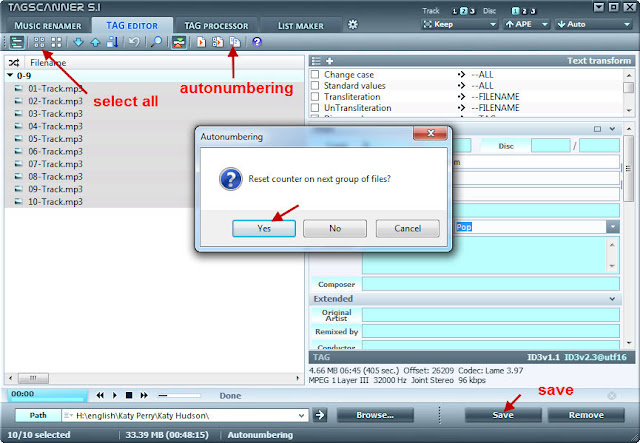

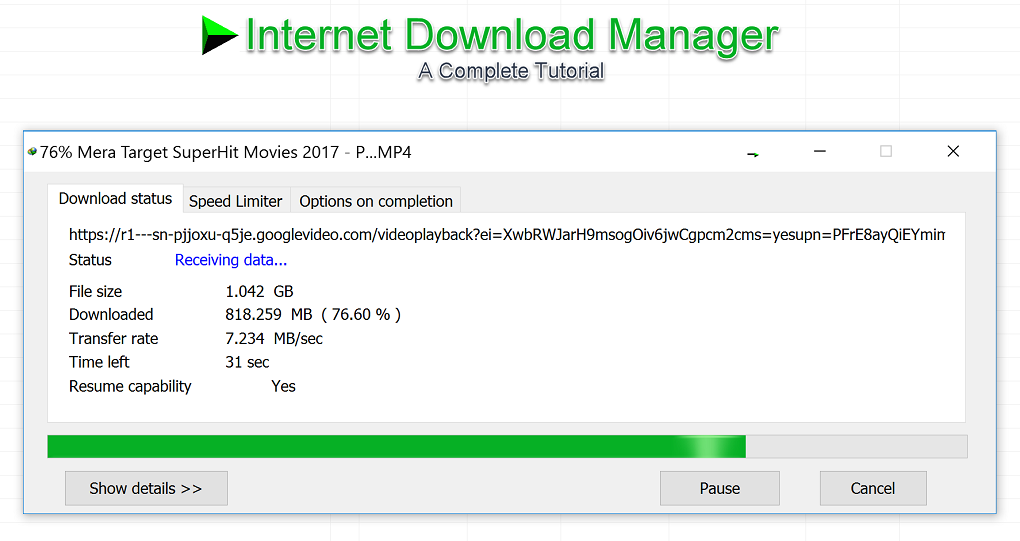
Yes, I have ever used that tool before, which is a great tool for users. After editing MP3 tags, you may want to cut MP3 file when it is too big. Here is recommendation on how to cut mp3 file on Windows Media Player.
ReplyDeletehttps://www.leawo.org/tutorial/cut-mp3-files-on-wmp-1389.html?qa=1410
Easy Way To Edit Mp3 Tags >>>>> Download Now
Delete>>>>> Download Full
Easy Way To Edit Mp3 Tags >>>>> Download LINK
>>>>> Download Now
Easy Way To Edit Mp3 Tags >>>>> Download Full
>>>>> Download LINK gQ
Very Nice Blog this amazing Software. Please sharing new latest 2022
ReplyDeleteHD Video Converter Factory Pro Crack
HDRsoft Photomatix Pro Crack
Ukeysoft Apple Music Converter Crack
VMware Fusion Pro Crack
OpenCloner Ripper Crack
Adobe Photoshop CC Crack
Coolmuster Android Assistant Crack
Magic ISO Maker Crack
OhSoft OCam Crack
Wow, amazing block structure! How long
ReplyDeleteHave you written a blog before? Working on a blog seems easy.
The overview of your website is pretty good, not to mention what it does.
OHSOFT oCam Crack
Wow, amazing block structure! How long
ReplyDeleteHave you written a blog before? Working on a blog seems easy.
The overview of your website is pretty good, not to mention what it does.
OHSOFT oCam
ReplyDeleteExcellent post, Its really friendly article...
Illformed Glitch VST Crack
Camtasia Studio Crack
PaperScan Pro Crack
Mp3tag Crack
Q-Dir Crack
QuickBooks Pro Crack
Topaz Video Enhance AI Crack
ReplyDeleteSo nice I am enjoying for that post as for u latest version of this Security tool Available
mp3tag-crack
Easy Way To Edit Mp3 Tags >>>>> Download Now
ReplyDelete>>>>> Download Full
Easy Way To Edit Mp3 Tags >>>>> Download LINK
>>>>> Download Now
Easy Way To Edit Mp3 Tags >>>>> Download Full
>>>>> Download LINK E4