Internet Download Manager (IDM) Tutorial
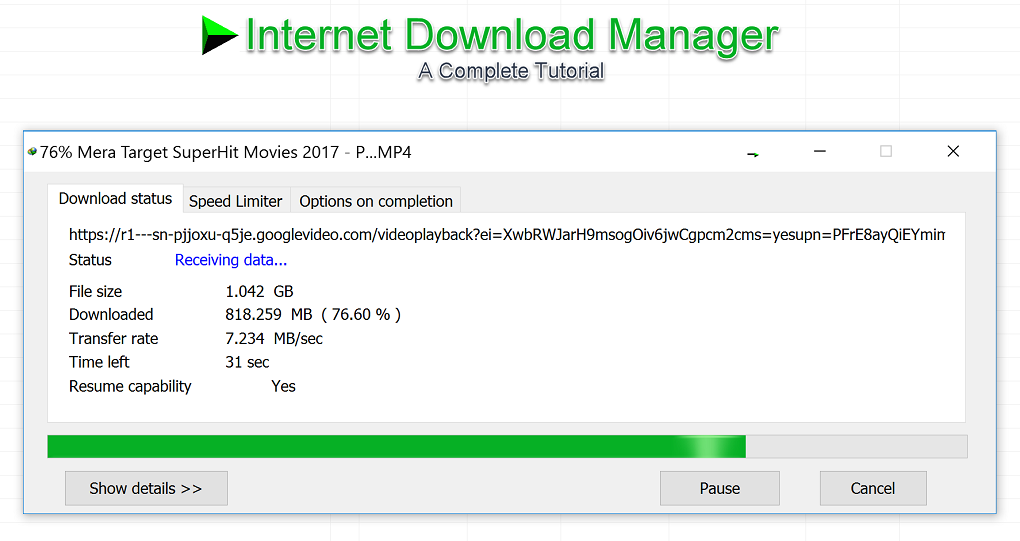
Internet Download Manager (IDM) is a most powerful tool to download any file from Internet. It’s not a free software but you can try it for 30 days. So if you don’t have it then download from HERE and install on your PC right now. Internet Download Manager main Window You see the Control Buttons I marked from 1 – 12 will explain here one by one. Let’s start now. Add URL: To add a download link manually right click->Copy link address on any download page then click this button. You will see the link will be added automatically. Start/Resume: Resume to download the selected files. Stop: Stop to download the selected files. Stop All: Stop all downloads. Delete: Remove the selected files from download list which links are occurred or canceled. Delete Co…: Delete all completed files from the list. (Note: It’s not meant to delete original file. It will only delete the list from the window). Options: Its have many settings like Browser Integration, File Types, P
